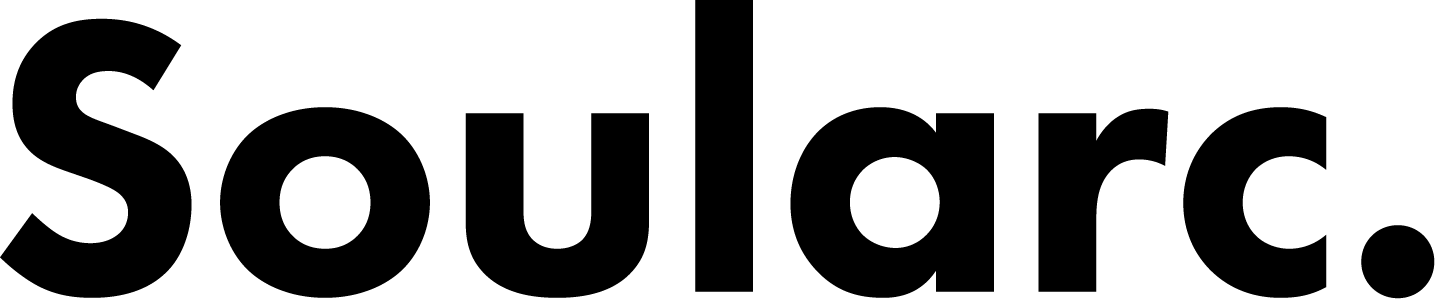If you selected to use your own domain at the purchase screen rather than one of our subdomains there is some additional setup required.
- You will need to log in to your domain registrar, GoDaddy for example
- Select the configuration menu for the domain you wish to use with us
- Navigate to the nameserver options
- Enter the first nameserver as ns1.soularc.net and the second one as ns2.soularc.net
- Apply the settings and allow time for them to spread over the internet
- You can now use your domain from your service at our Hosting Panel
Let us know if you have any issues by filling out a contact us form on our website or sending us an email at hello@soularc.net